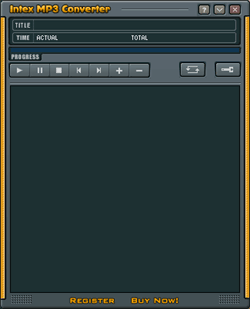InTex MP3 Converter 3.01
InTex MP3 Converter 3.01
InTex MP3 Converter is one of the most powerful conversion tools on the internet. The InTex MP3 Converter is the ideal tool to convert batches WAV file format to the MP3 file format to listen to your favorite wavs but in the smaller mp3 format.
Last update
6 Jun. 2005
Licence
Free to try |
$14.95
OS Support
Windows
Downloads
Total: 1,806 | Last week: 2
Ranking
#450 in
CD/DVD/Blue-Ray Rippers & Encoders
Publisher
Abyssmedia.com
Screenshots of InTex MP3 Converter
InTex MP3 Converter Publisher's Description
InTex MP3 Converter is one of the most powerful conversion tools
on the internet. The InTex MP3 Converter is the ideal tool to convert batches
wav file format to the mp3 file format to listen to your favorite wavs
but in the smaller mp3 format with your cool mp3 player or PocketPC.
It's very powerfull and flexible tool: you can choose from a multitude of bit rates, sampling rates and channels.
MP3 Encoder is extremely easy to use! It has an intuitive interface.
To add some audio files for conversion, just click "Add files" at toolbar or right-click menu to
use the standard Open dialog box. The main window features a list with the names, sizes and
formats of all conversions. A tool bar provides fast access to commonly used actions.
You can choose an output audio format by clicking "Settings". To perform conversions, just click "Convert"
on the internet. The InTex MP3 Converter is the ideal tool to convert batches
wav file format to the mp3 file format to listen to your favorite wavs
but in the smaller mp3 format with your cool mp3 player or PocketPC.
It's very powerfull and flexible tool: you can choose from a multitude of bit rates, sampling rates and channels.
MP3 Encoder is extremely easy to use! It has an intuitive interface.
To add some audio files for conversion, just click "Add files" at toolbar or right-click menu to
use the standard Open dialog box. The main window features a list with the names, sizes and
formats of all conversions. A tool bar provides fast access to commonly used actions.
You can choose an output audio format by clicking "Settings". To perform conversions, just click "Convert"
What's New in Version 3.01 of InTex MP3 Converter
New interface, more features, more formats.
Look for Similar Items by Category
Feedback
- If you need help or have a question, contact us
- Would you like to update this product info?
- Is there any feedback you would like to provide? Click here
Popular Downloads
-
 Athan
4.5
Athan
4.5
-
 Kundli
4.5
Kundli
4.5
-
 Macromedia Flash 8
8.0
Macromedia Flash 8
8.0
-
 Cool Edit Pro
2.1.3097.0
Cool Edit Pro
2.1.3097.0
-
 Hill Climb Racing
1.0
Hill Climb Racing
1.0
-
 Cheat Engine
6.8.1
Cheat Engine
6.8.1
-
 Grand Theft Auto: Vice City
1.0
Grand Theft Auto: Vice City
1.0
-
 Tom VPN
2.2.8
Tom VPN
2.2.8
-
 Grand Auto Adventure
1.0
Grand Auto Adventure
1.0
-
 HTML To PHP Converter
6.0.1
HTML To PHP Converter
6.0.1
-
 Zuma Deluxe
1.0
Zuma Deluxe
1.0
-
 Netcut
2.1.4
Netcut
2.1.4
-
 Vector on PC
1.0
Vector on PC
1.0
-
 Iggle Pop
1.0
Iggle Pop
1.0
-
 Windows XP Service Pack 3
Build...
Windows XP Service Pack 3
Build...
-
 Minecraft
1.10.2
Minecraft
1.10.2
-
 Ulead Video Studio Plus
11
Ulead Video Studio Plus
11
-
 Horizon
2.9.0.0
Horizon
2.9.0.0
-
 Auto-Tune Evo VST
6.0.9.2
Auto-Tune Evo VST
6.0.9.2
-
 C-Free
5.0
C-Free
5.0